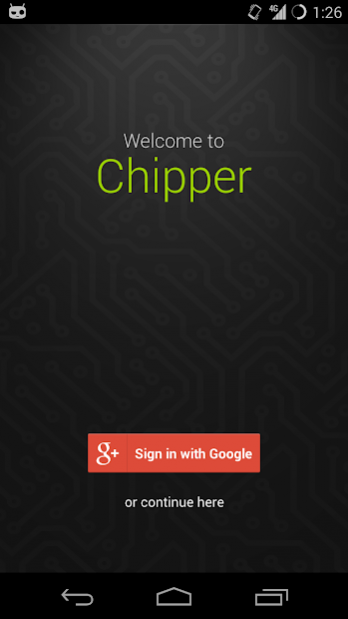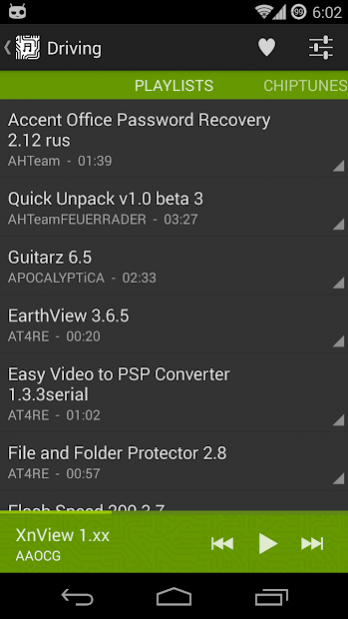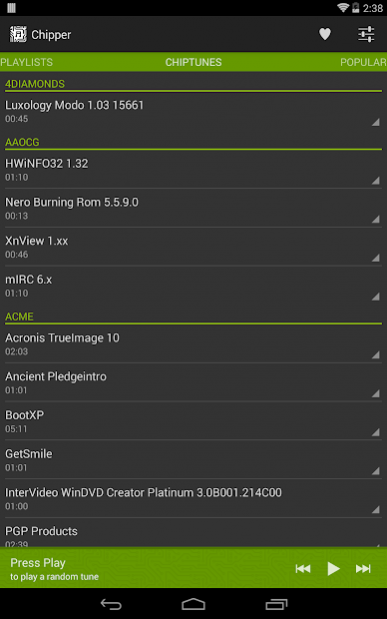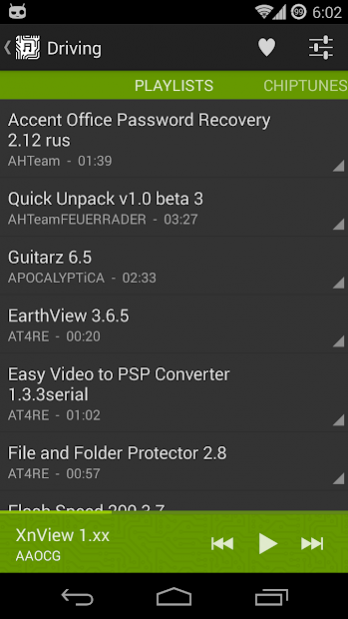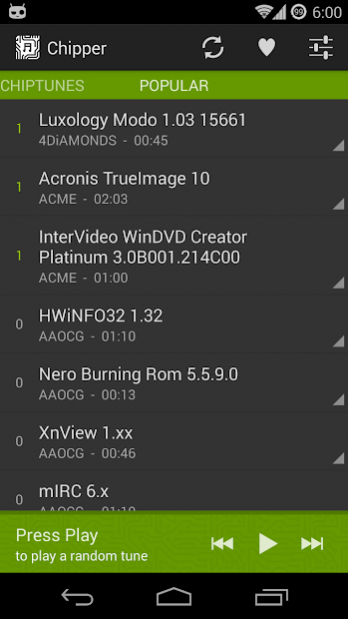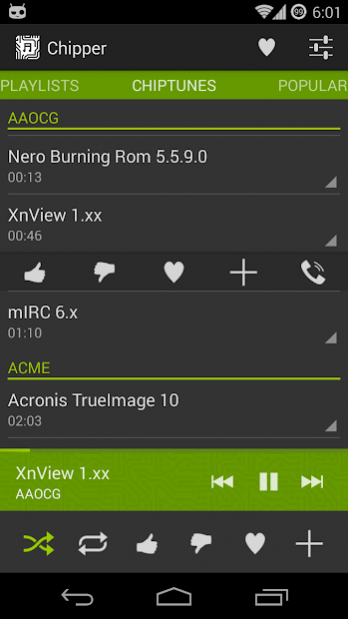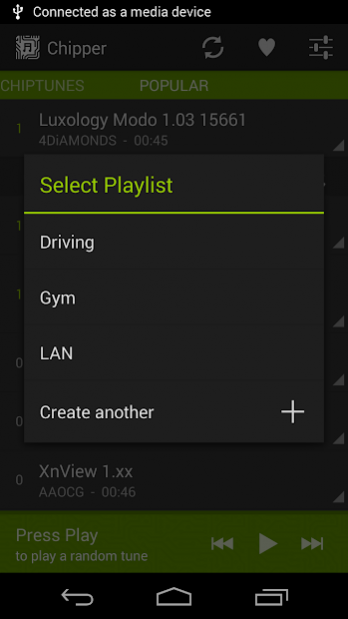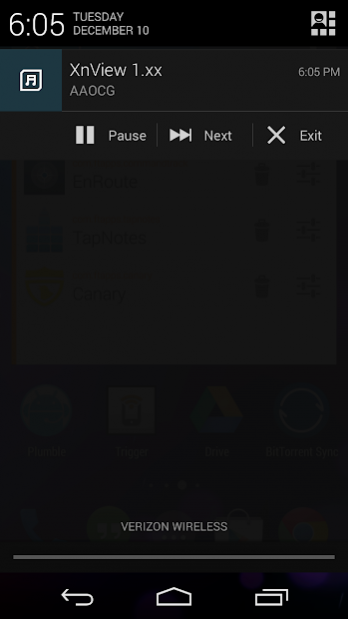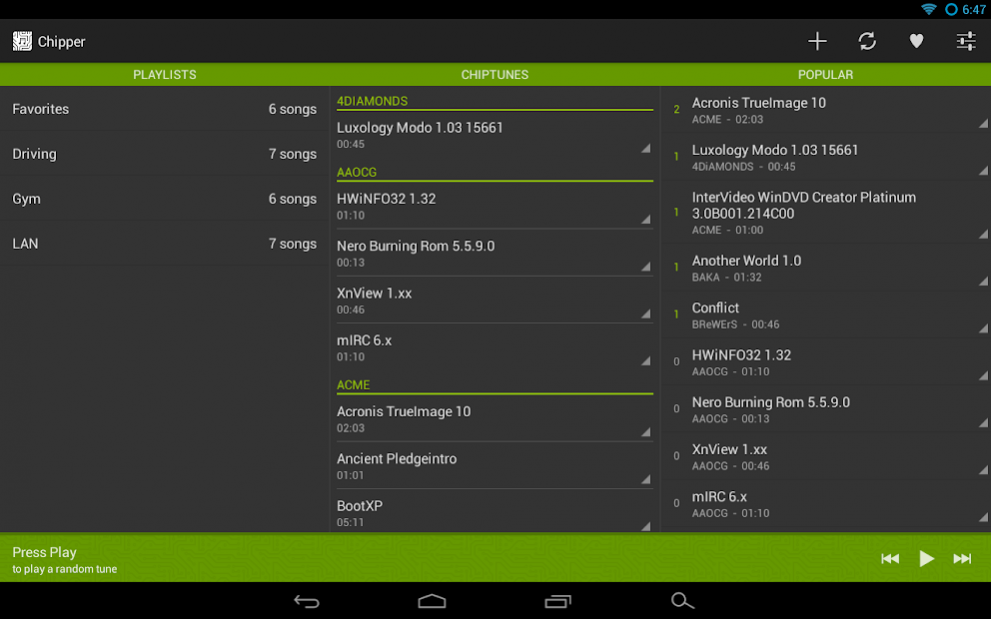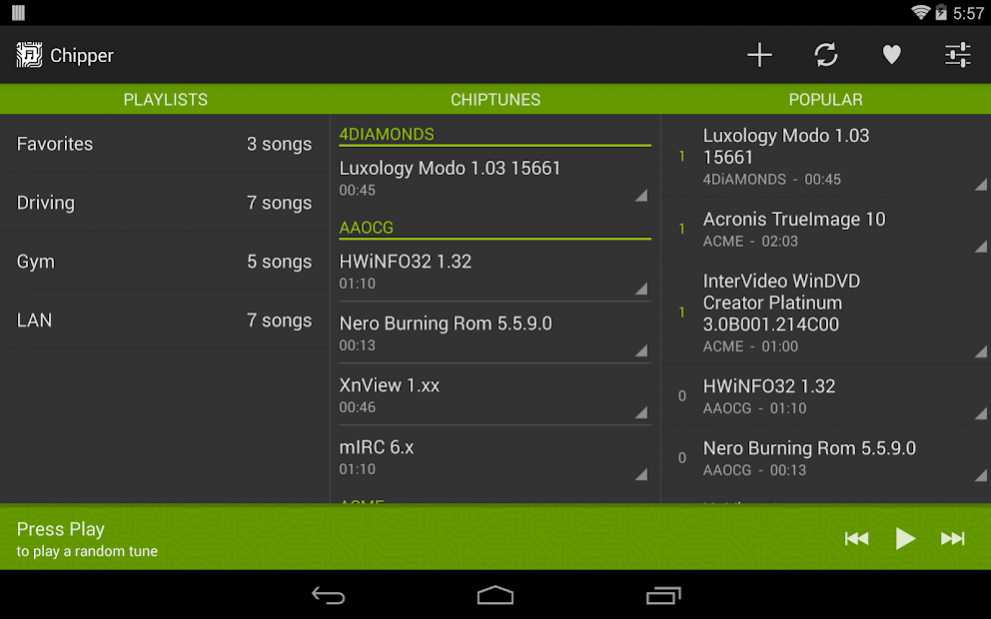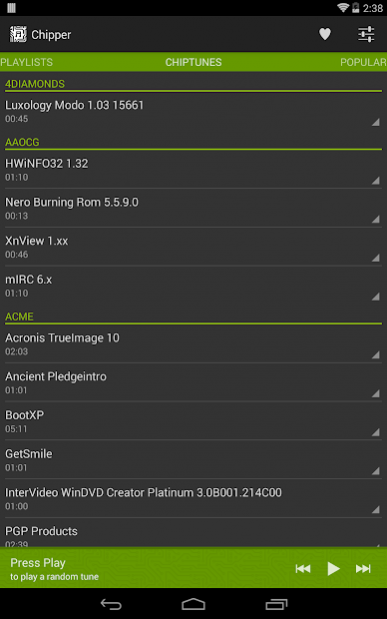Chipper - A Keygen Jukebox 1.1.2
Free Version
Publisher Description
Chipper is a jukebox composed of chiptunes from key generators.
* Sign in with Google+ for auto-backup playlists, cross platform syncing and chiptune voting
* Play from over 1400 chiptunes
* Multi-select chiptune actions
* Create playlists which are automatically synced to the cloud to share across multiple devices.
* View popular chiptunes that have been voted upon by all the other users of Chipper.
--- PRO ---
* Vote on you favorite chiptunes and let the community know which ones you like.
* Download playlists for offline access.
* Setting to auto-upvote chiptunes when you add them to your favorites
* Setting to auto-skip chiptune when you downvote it
* Set chiptunes as your ringtone
Permissions:
NETWORK COMMUNICATION: is used to connect to the server and stream tunes, as well as for Google Billing for an In-App Purchase.
STORAGE: Is for writing chiptunes into your ringtone folder, in prep for setting as your ringtone.
SYSTEM TOOLS(modify system settings) is to set chiptunes as your current default ringtone.
YOUR ACCOUNTS: Is for the Google+ login.
Keywords: Chipper, Keygen, Chiptunes, Keygen Jukebox, Music
About Chipper - A Keygen Jukebox
Chipper - A Keygen Jukebox is a free app for Android published in the Audio File Players list of apps, part of Audio & Multimedia.
The company that develops Chipper - A Keygen Jukebox is r0adkll. The latest version released by its developer is 1.1.2.
To install Chipper - A Keygen Jukebox on your Android device, just click the green Continue To App button above to start the installation process. The app is listed on our website since 2014-06-17 and was downloaded 12 times. We have already checked if the download link is safe, however for your own protection we recommend that you scan the downloaded app with your antivirus. Your antivirus may detect the Chipper - A Keygen Jukebox as malware as malware if the download link to com.r0adkll.chipper is broken.
How to install Chipper - A Keygen Jukebox on your Android device:
- Click on the Continue To App button on our website. This will redirect you to Google Play.
- Once the Chipper - A Keygen Jukebox is shown in the Google Play listing of your Android device, you can start its download and installation. Tap on the Install button located below the search bar and to the right of the app icon.
- A pop-up window with the permissions required by Chipper - A Keygen Jukebox will be shown. Click on Accept to continue the process.
- Chipper - A Keygen Jukebox will be downloaded onto your device, displaying a progress. Once the download completes, the installation will start and you'll get a notification after the installation is finished.